This page shows details for individual violations. You can filter the violations based on different criteria such as status, category, severity, module, author, and allowlist.


On top of the page, you can choose to
- Download a report of the currently filtered data;
- Add (multi-)selected violations to the allowlist – only if you decide that the design/implementation is correct and the rule should not be applied to this object. Allowed items are per rule per object. Allowed items work across all revisions, so when a new revision is reviewed an allowed violation will not appear again.
- Mark the (multi-)selected violation(s) as read or unread to help keep track of to-do items.
It is possible to multi-select individual violations. When clicking on an individual violation ACR shows exactly which objects violate the rule. From this list, it is then possible to
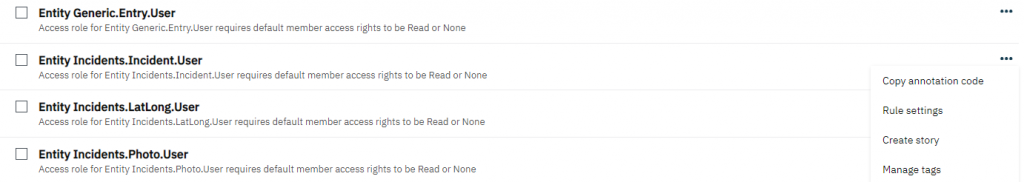
- Copy annotation code
- Go to the Rule settings;
- Create a story in Sprintr;
- Add a tag.
When you want to put a violation on the allowlist, it is mandatory to state a reason.
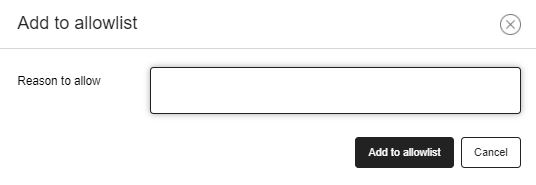
Also, the user and date of the allowed item are registered.
Finally, it is possible to review the model again. This is only needed when the settings have changed or a new version of ACR is released that may have new rules.