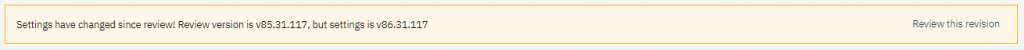ACR consists of many development rules. They are described in a separate document. On the rules tab you can:
- See and change individual rules for this app
- Search for rules
- Reset to defaults
- Edit/view defaults used
- Review all modules
- Download settings report
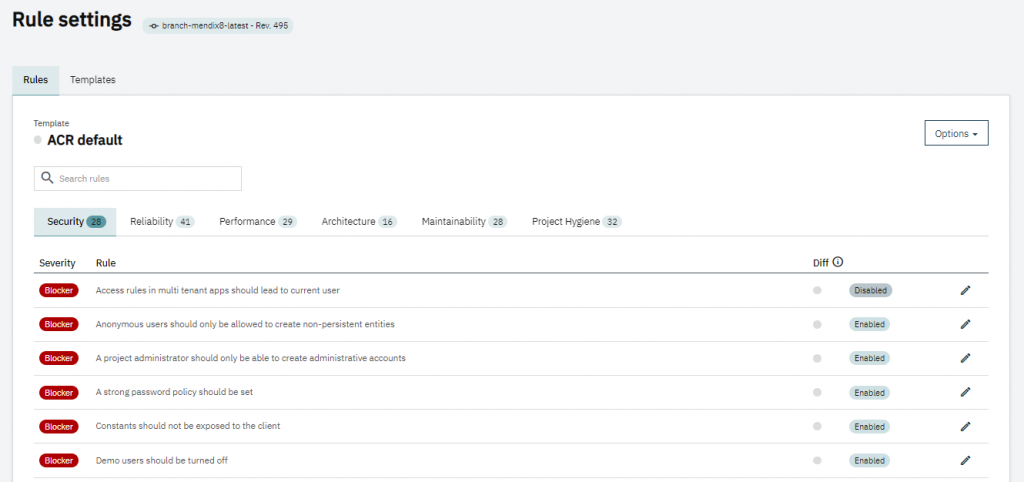
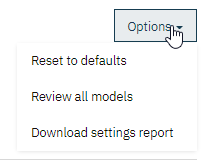
Individual rules can be changed if you open its settings by clicking on the edit icon:
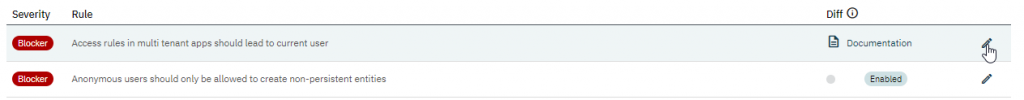
- All rules can be enabled/disabled and can be given a different severity;
- You can set an individual rule to its default value;
- You can go to the rule’s documentation page.
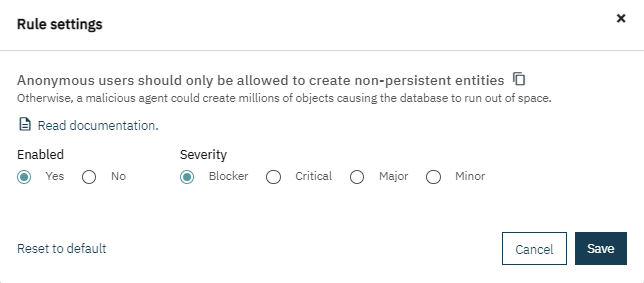
When an individual rule has been changed you can see this in ACR on dashboard and violations: