On the revision page, select a revision you want to compare the currently selected revision against by selecting the compare menu item on the other revision. Changing branch will not change the current selected revision, so you can compare revisions from different branches.
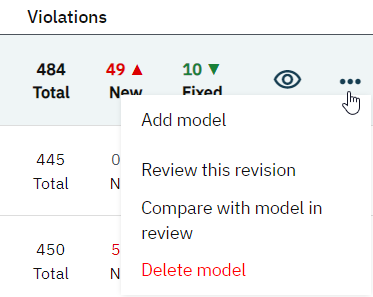
After selecting to compare you get the following choice:
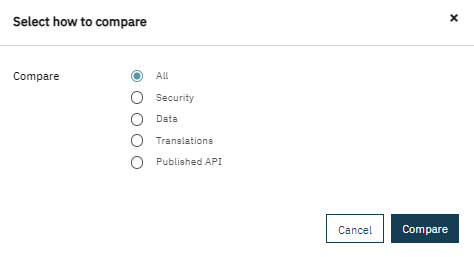
Security: looks for all security-related changes. This helps to assess the impact on security.
Data: looks for all changes in the domain model that would trigger a synchronize database. This helps to prepare a deployment and assess upgrade impact.
Translations: look for all changes in translatable texts. This helps in multi-lingual apps to check whether all languages are correctly translated.
Published API: looks for all changes in the published APIs so that other parties can be contacted, proper testing can be done, and synchronized deployments.
Then ACR will compare the raw JSON from both revisions and find any differences. The differences are grouped per module on the next screen.
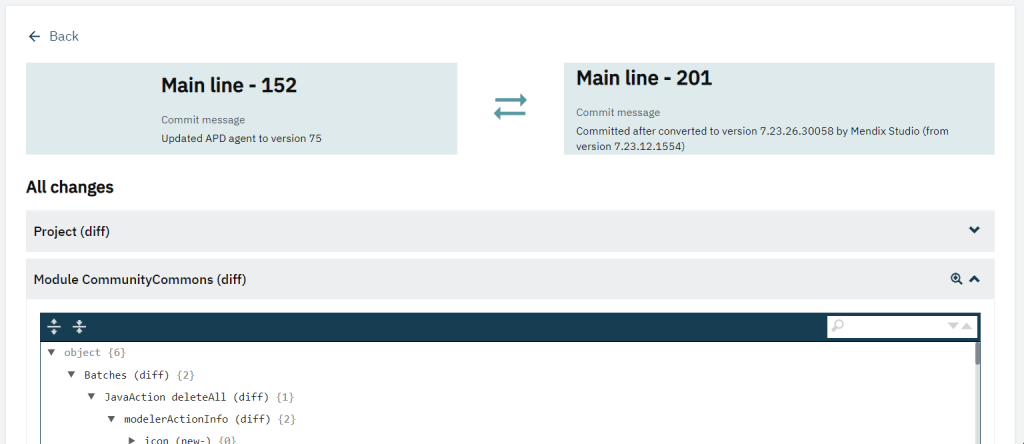
Open a module by clicking on the arrow to see the exact differences as a JSON. Changed, added, or deleted properties are highlighted in different colors.
Use the compare tool to track changes and to find out when bugs or smelly code were introduced.