After you have migrated from SVN to GIT in SprintR:
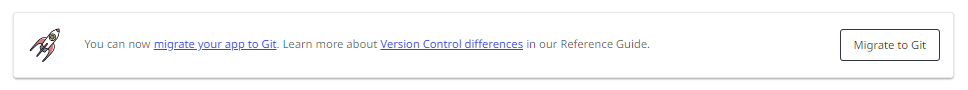
And you verified everything is well, then you can migrate in Code Review.
Migrating takes 3 steps:
- Change App Settings to use GIT
- Synchronize branches
- Synchronize revisions
Change App Settings
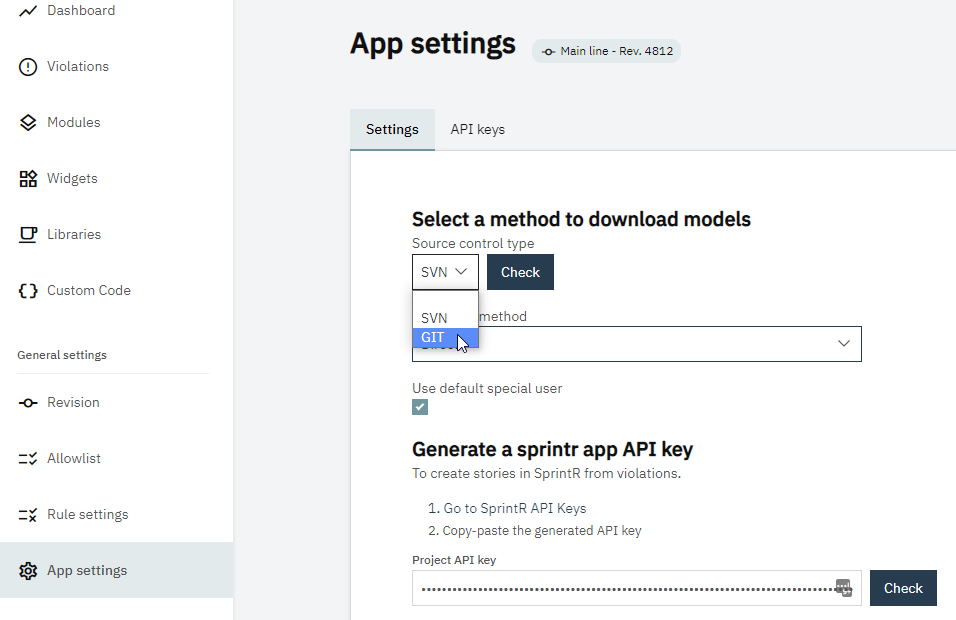
Check to verify
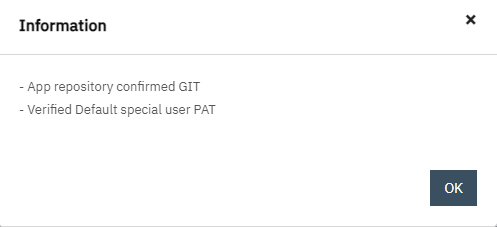
Synchronize branches
Go to revisions overview. If you try to synchronize revisions or download a model you get an error. For example:
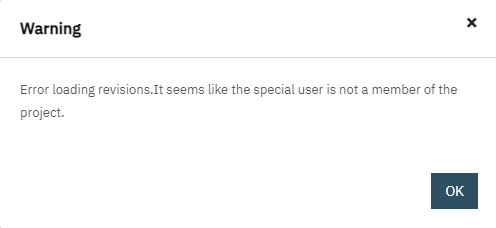
Select [Browse branches] from the branch drop down:
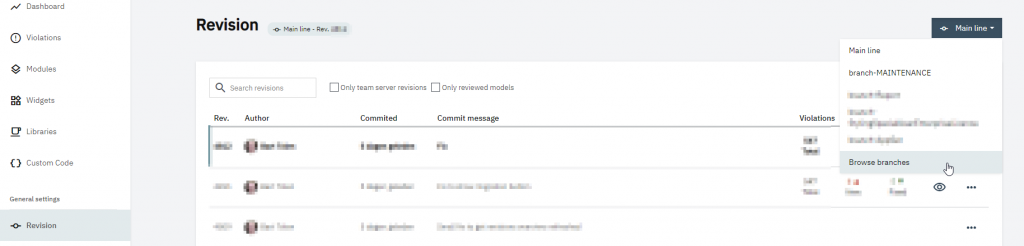
Select synchronize.
Synchronize revisions
Now you can close the browse branch dialog and synchronize revisions. This will detect the migration message and present you a message and a new button:
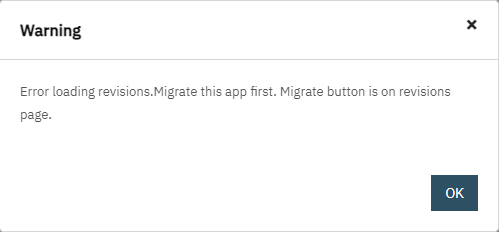
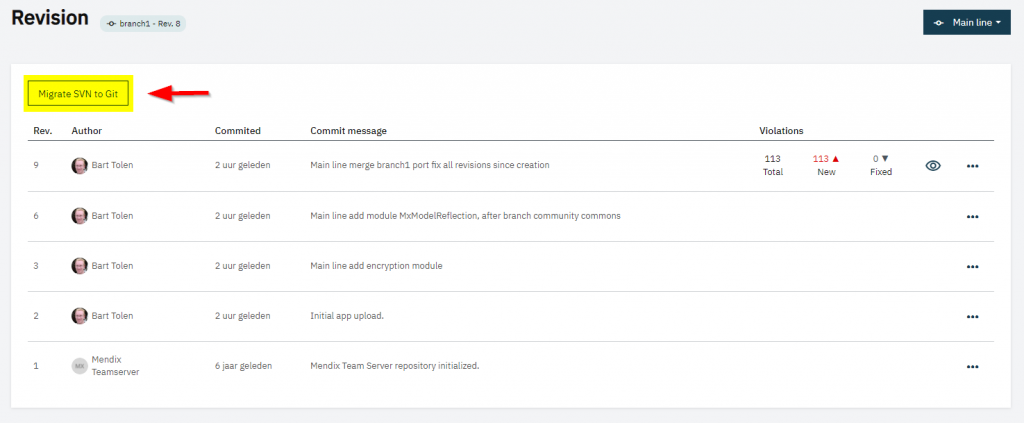
Use the new button. After the migration everything will work as before.
Differences between GIT and SVN
After a merge GIT will show commits from other branches. Some revisions/commits appear in 2 or more branches. If you download a model it will be linked to a branch and revision, so in a different branch you will not see the downloaded model