Enterprise admin
An enterprise admin is a user with extra permission to manage the users and projects in a specific enterprise license. The enterprise admin can invite users, that have to approve themselves to become a member of the enterprise license. An enterprise admin can also add projects by project id. More often, users will request the enterprise admin to add their project.
Menu
An enterprise admin can reach the enterprise he would like to manage by clicking Enterprise licenses from the menu.
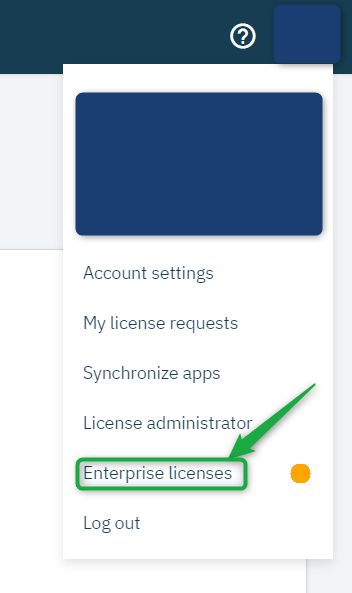
In this case, the admin is the admin of several licenses. He has to select one.
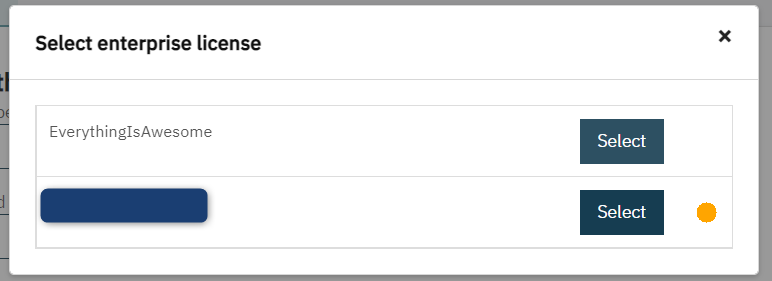
After selecting a license, he will find the following landing page for his license.
Enterprise license landing page
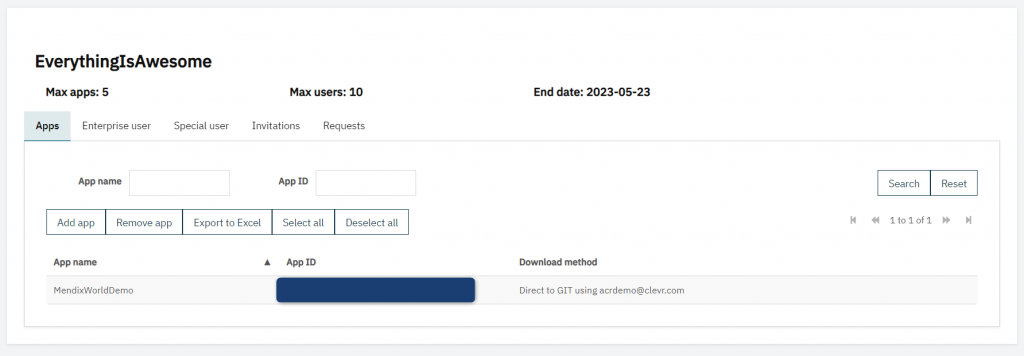
On the landing page, the admin can manage licensed projects and users. He can also handle requests and invitations.
Add app
By clicking the Add app button, a popup will appear. An application can be added by its Mendix project ID.
Enterprise user tab
On the Enterprise user tab, the admin will find all licensed users in his license.
By clicking the Add user button, a popup will appear. A user can be added by his email address. After clicking the Add user button, an invitation will be created, and an email with a confirmation link will be sent out to the user. An invitation will expire automatically by the end of the third day. All invitations can be found on the invitations tab.
Please note that you can only invite users that have already registered in ACR.
Special user tab
Here you can configure your special user.
Invitations tab
The admin has the opportunity to cancel an open invitation subsequently.
Requests tab
On the second tab, the requests tab, the admin can find all requests a licensed user has made for a project.
The admin can approve or reject open requests. Approved requests can get rejected subsequently. Rejected requests can subsequently get approved.
In the case that the admin has open requests, he will find a notification dot. Also, the name of the enterprise will be highlighted.