ACR indicates the overall health of your project and the different modules.
ACR is a static analysis tool that scans your Mendix model and compares it against a database of rules based on Mendix best practices and other developer guidelines. It then reports when a rule is violated.
But there is much more to ACR. In addition to checking for violations, ACR also scans the code for size, encapsulation, and test coverage to form a comprehensive quality grade for your project. The grade is further broken down per module so that you can discover which modules need to be split up, have more tests, or less coupling.
You can find this analysis under the Modules menu.
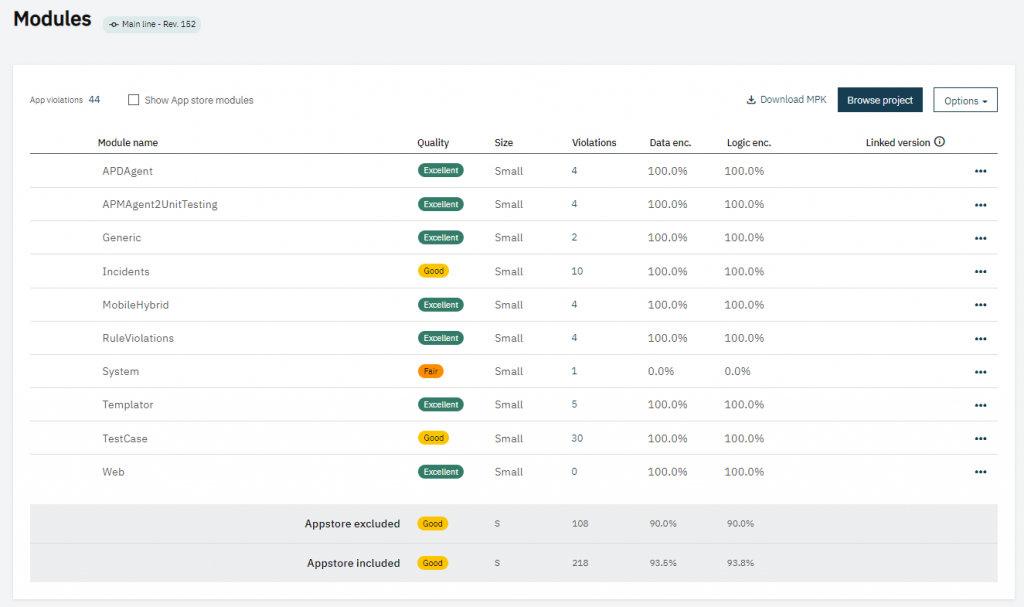
- Module size – is determined based on the number of entities, attributes, the number of microflows/nanoflows and how many actions they contain as well as the number of other documents in a module. The module size negatively affects the overall grade. In other words, large modules tend to have lower grades.
- Data and logic encapsulation – reflects how often entities and microflows, respectively are being used outside of the module. Loosely coupled modules are key to good software quality and so higher encapsulation leads to higher grades.
- Violations – is the number of violations found in the module. The more violations a module has the lower the overall quality grade. Simple.
- Coverage – shows what percentage of the flows in your project are covered by tests. More is better.
Use this information to figure out which module needs your attention.