With ACR it is really easy to see the exact differences between two revisions.
When working with large projects it is hard to keep track of the exact changes between revisions. Luckily, ACR also has a solution for this in its Compare tool.
In the first step, go to the revision page and select a revision you want to compare against by clicking on the icon under the compare table.
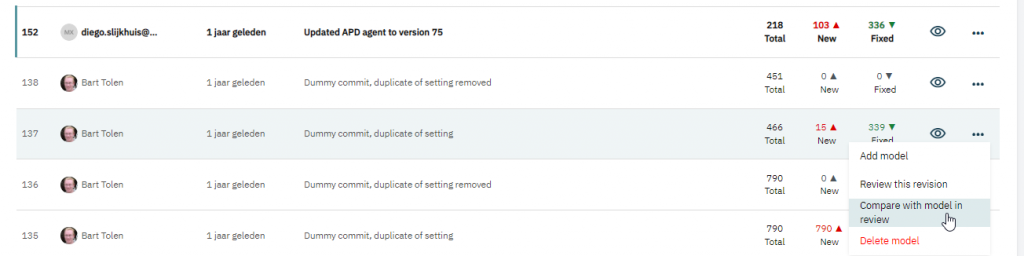
Then ACR will compare the raw JSON from both revisions and find any differences. In this example the current revision 152 and the selected row revision 137. The differences are grouped per module on the next screen.
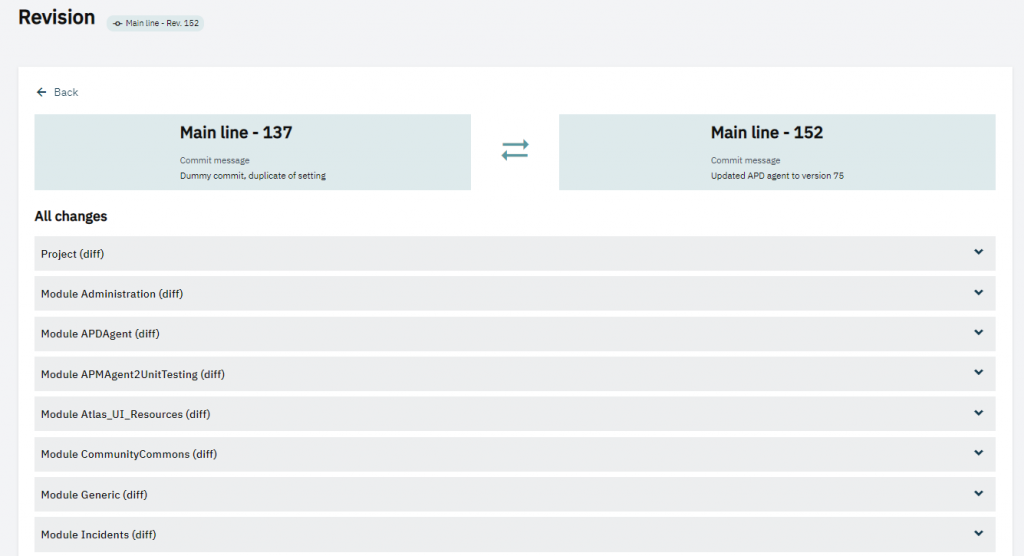
Open a module by clicking on the arrow to see the exact differences as a JSON. Changed, added, or deleted properties are indicated.

Use the compare tool to track changes and to find out when bugs or smelly code were introduced.