You executed your first review, and now you might be wondering what to do?
In case of a new project, we suggest that you keep the project as clean as possible and try to fix everything that pops up. It might sound like a lot of work, but your application will deliver a smooth experience that you can be proud of.
In the case of an existing project, we suggest you read below.
First-time use of ACR on an existing application
The first time running ACR on an existing application can be a bit overwhelming on an existing application.
Find guidance below on how to start using ACR after your first scan to give you a head start,
First, identify your Blocking and Critical violations. These violations should always be assessed: Decide to fix the violations or put them on the allow list (if you have a valid reason).
You can find the violations on the Dashboard or in the Violations Menu.
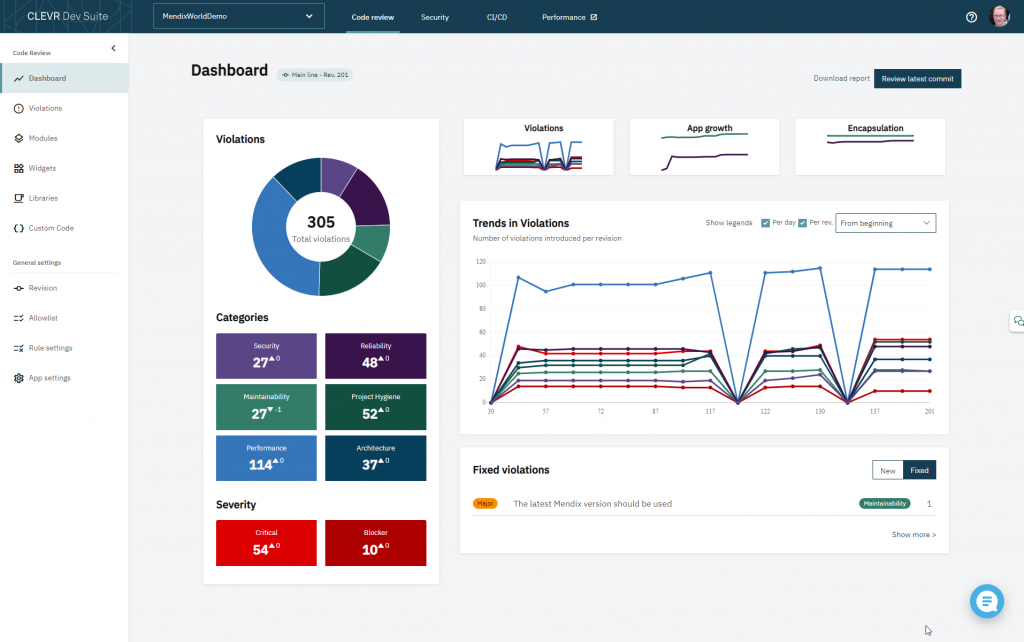
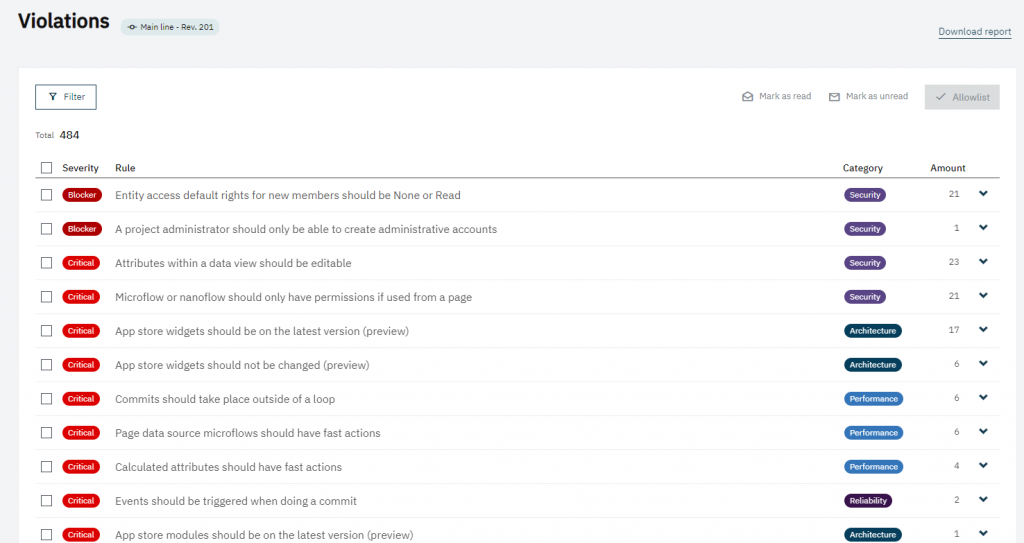
- Include the violations in your backlog as user stories once you identified the violations.
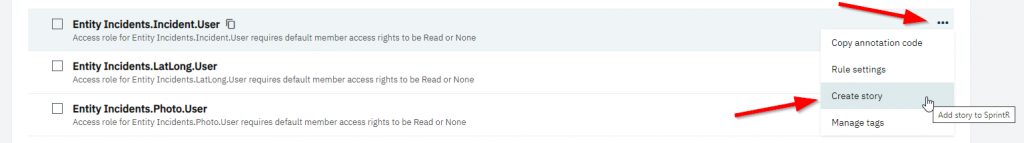
- The leftover Major and Minor violations may be considered Technical Debt.
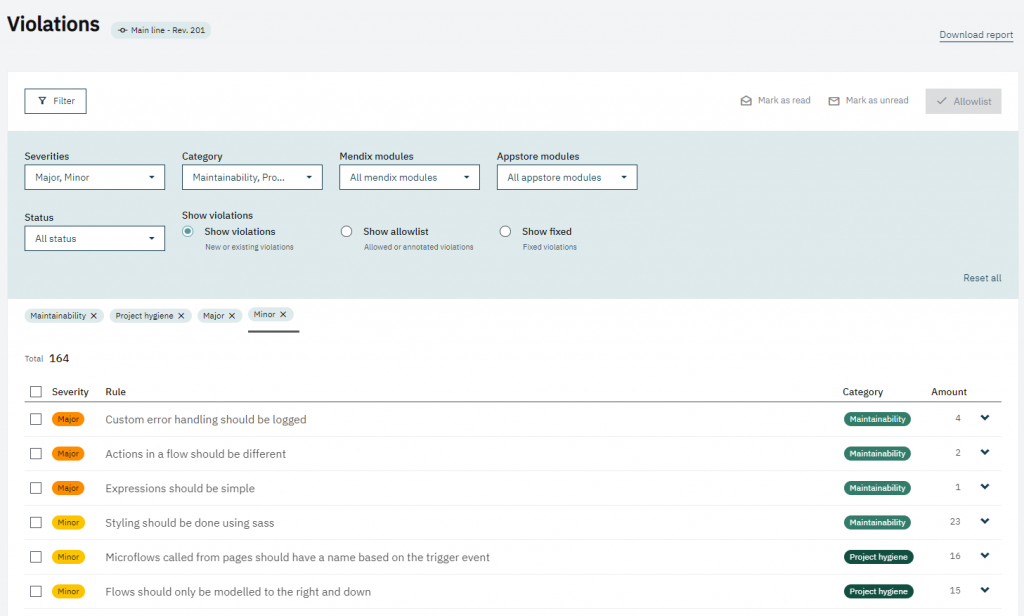
It might take some time to fix the Blocking and Critical violations from the first scan. If everyone on the team understands this, the violations will not feel as daunting.
Our advice would be to plan to solve several Blocking and Critical Violations per sprint and keep your eye on the new violations that come into the app.
- Immediately fix new Blocking and Critical violations and stop them from coming into the app (fix them once found).
- Try to fix as many of the Major and Minor violations that go into the project to avoid creating Technical Debt.
- Enjoy the trendline going down and improving the quality of your app.
We also suggest you read our expert’s vision on using ACR on an existing project: https://www.mansystems.com/blog/code-reviews-how-to-get-started.