ACR is licensed together with AMS and CI/CD. A license can be requested at support@clevr.com.
Navigate to your app
- Select Code Review from the top bar
- Either select an app from the top bar
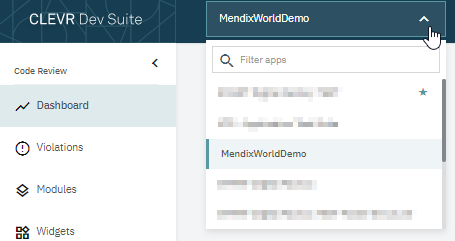
- Or open an app (you get this page if you never selected an app or press home (the CLEVR Dev Suite logo)
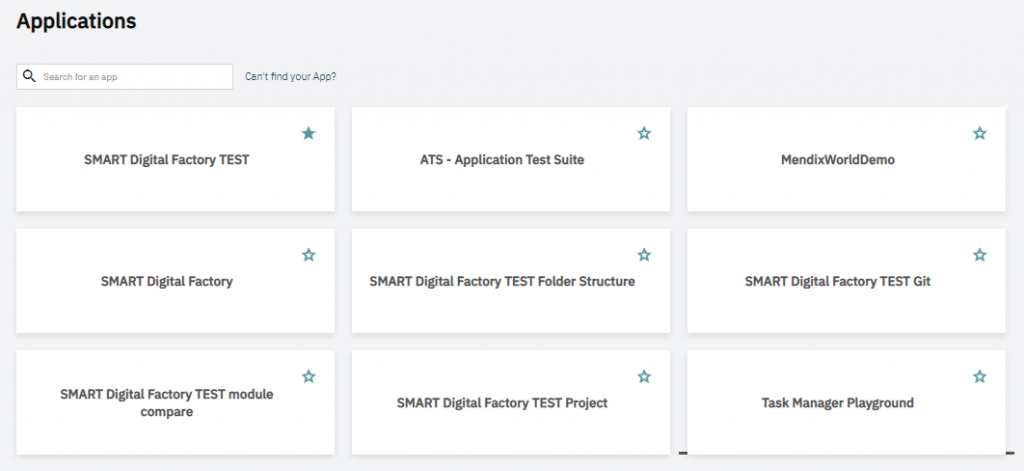
- From revisions overview select a branch and click Synchronize³. You should see a list of revisions from the selected branch.
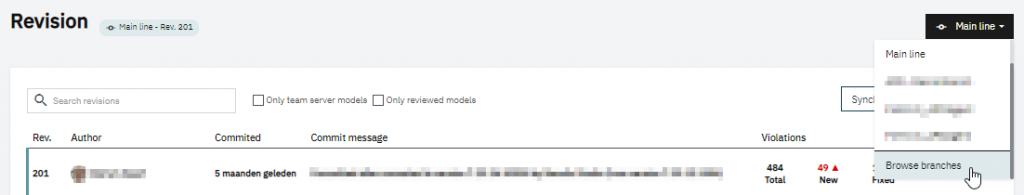
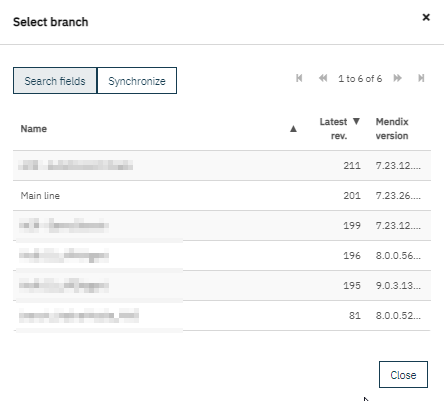
- Review one of your revisions. This will take some time⁴.
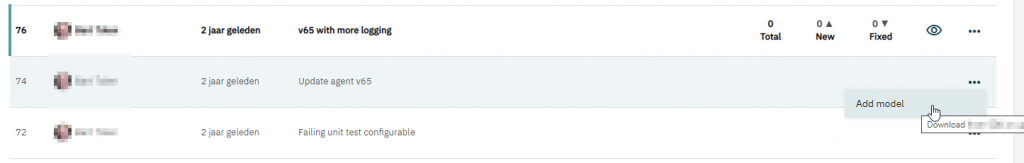
- Once the review is finished, you can click the eye icon to open the dashboard
Congratulations! You just performed your first scan. Now you can access the dashboard and the violations menu.