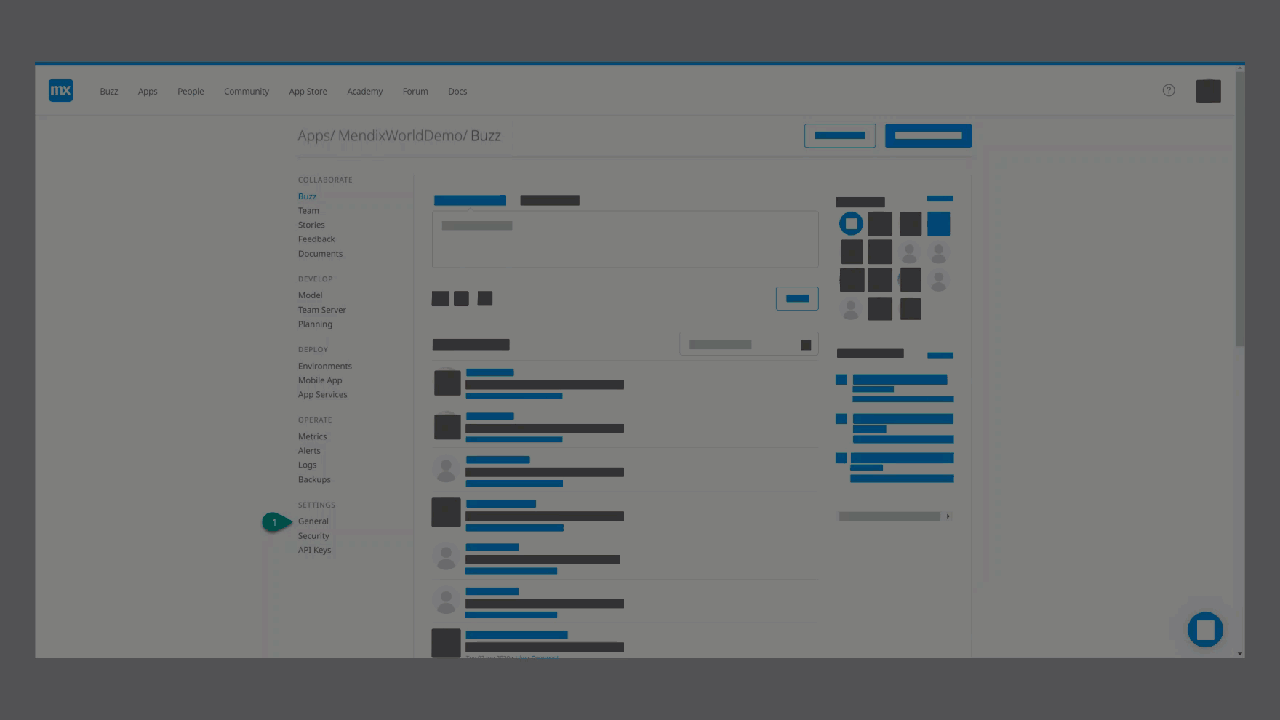You can add your Mendix applications to ACR by sending the following information to our Support department. Please note that you must have purchased ACR.
Support Department: support@clevr.com
- The App ID
- You can find your app ID in Mendix Sprintr, under General.
- Your application name
- This ensures we add the right project.
If you wish to activate multiple applications at once, please send us a list of applications with their App ID.
Don’t forget to add the special SDF user to your project. It will dramatically improve your ACR experience. See the following documentation for more information: Activate super fast model review | CLEVR Docs (mansystems.com).