When you select an app in ACR you see the dashboard with the latest review. If you are using ACR for the first time for a specific app, the revision page is opened, so you can download the model for a revision.
The dashboard shows the number of violations per category and the number of violations per the blocker and critical severity in your project. Further, it displays trendlines for the number of violations, app growth, and the encapsulation, as well as new or fixed violations in comparison with the previous model.
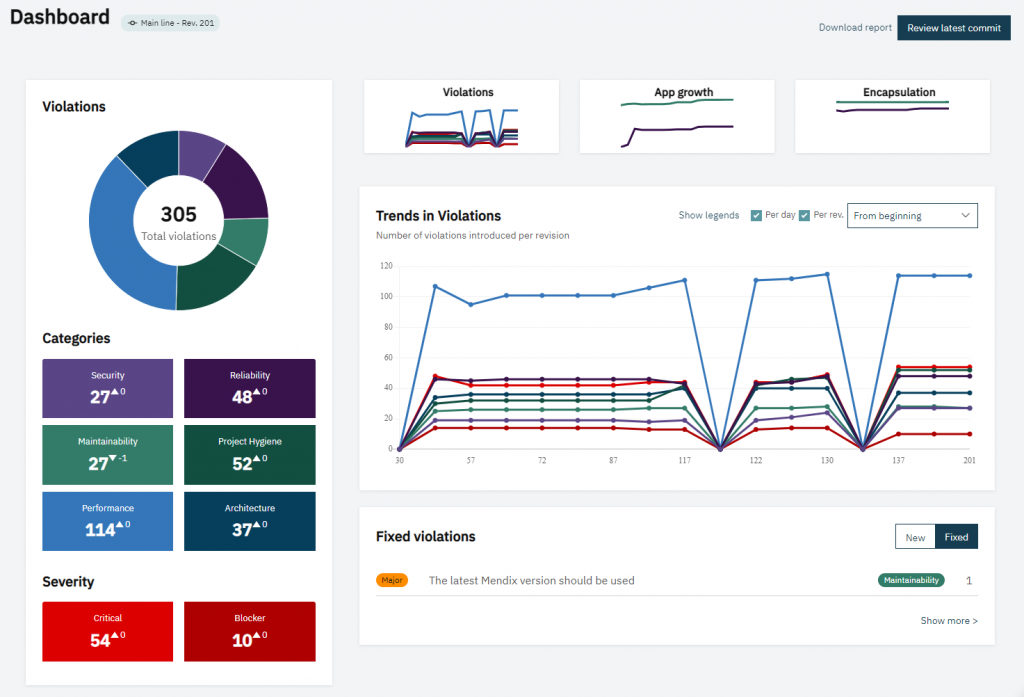
By clicking on a severity/category block under the pie chart it is possible to drill-down and see more details about all the violations in that severity/category.
It is also possible to re-review the revision. This is only needed when the settings have changed or a new version of ACR is released that may have new rules. Re-reviewing an existing revision is much faster since the Mendix model is already downloaded.
Finally, you are able to choose to download a report with all violations. For a report with filtered violations, click on ‘Download report’ and select the colored square(s) before a category and/or violation to include or exclude violations.
